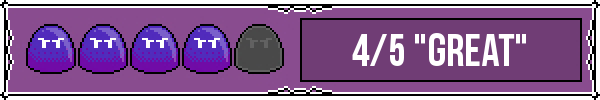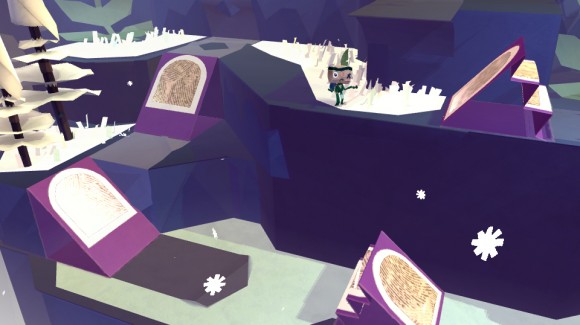It’s not long into Media Molecule’s latest Vita title, Tearaway, when someone asks you for help. It’s a common theme throughout the game, whether you’re facing a squirrel whose missing his crown, a man without an incredible (and necessary) mustache, or a pig inadequately decorated for the lovemaking session it’s preparing for, you’re going to have a lot of opportunity to help folks out.
You may recognize the Media Molecule name from their great success with LittleBigPlanet and its sequel. The company is staffed with a notoriously creative team that has always harbored a goal not only to make great games, but to make sure you have some role in that as well. While Tearaway never feels as free form as LittleBigPlanet that doesn’t stop the experience from feeling any less personalized.
Interestingly enough the big conflict in the world of Tearaway is none other than you. The game’s world, (which is made entirely out of paper) is shaken up one day when all of the sudden up in the sky everyone notices a new resident, your big fat face staring down at them all from inside the sun. Your presence is very mysterious and the people of this world decide to craft a message especially for you. This message, essentially an envelope with arms and legs, is named Iota, and he (or the ‘she’ version named Atoi) will be the character you’ll be controlling for the duration of the game.
Tearaway is kind of made up of two different halves. Guiding Iota to what everyone begins to call “the you” is a fairly simple platforming affair, but you will also frequently come across opportunities to change the world to your liking. For example, Iota himself is entirely customizable. You can’t change his envelope shaped head but you can wipe off every decoration adorning it. Want to get rid of his eyes? Go right ahead. Want to replace his sly grin with a fanged maw? No problem.
When you’re customizing items in the game you have two means by which to do it, you can use pre-built shapes that can be unlocked with confetti which the game uses as currency, or you can go into the studio where you’ll be able to draw and cut out your own shapes with which to decorate. How you work the editor is very clear, the one problem is that the line you’re drawing is so thin it’s very hard to see past your finger while you trace on a page. If you have a stylus that works on the Vita touch screen this is truly its moment to shine.
What makes decorating so fun is after you change an object in the game you’ll frequently see it pop up again later on. For example after being tasked with drawing a flame for a torch you will see that same flame used over and over again anytime there’s a fire in-game. You’re not creating a new world from scratch but you’re certainly manipulating the one that’s there.
A big theme in the game is the idea of breaking down the barrier between our world and the one presented to us in game. The Vita’s rear touch screen, cameras, and microphone are all put to great use to reinforce that effect.
You’ll frequently come across patterns overlaid on the ground which tell you that you can manipulate the area with the Vita’s rear touch screen. Usually this is to produce one of two results, either you’ll be tapping the touch screen which will send Iota flying higher than normal into the air, or if the area is big enough you’ll press your finger to the touch screen and actually see it pop out through the paper and into the game world. This effect is generally used to push objects out of Iota’s way, or to provide him with a platform to jump on, etc.
The cameras serve multiple purposes. The front camera will capture your face during play and it’s not uncommon to see your own personage pop up in surprising areas as you work your way through the game. The rear camera is used as well. Several times you’ll be asked to help re-skin objects in the world. For example I came across a deer who had no color. When he asked me to find him a proper color I took a picture of my dog’s fur and the game automatically mapped it to the deer’s body in game.
To put it simply, if you’re riding the bus and attempting to appear normal while you play a game on your handheld device, Tearaway is going to do it’s damnedest to force you to contort your body in bizarre ways and holler into your microphone so as to oust you as a weirdo.
One cool aspect? Everything you see in the game can be made in real life using paper. Occasionally you’ll find an object that has all its color washed out. When you take a picture of it with the in-game camera the color returns but you also unlock a papercraft design that you can print out online to make the object in real life. It’s a fun touch and gels nicely with the game’s theme of these two worlds colliding.
The game’s not without its setbacks, the platforming is all much too easy with the exception of a few tricky challenges in the final set of levels. I also ran into a small number of technical issues and had to restart the game at least two times to complete my journey through the campaign.
Small nitpicks aside, Tearaway is a lot of fun, and very uniquely yours. Ultimately I enjoyed the craft side more than the platforming and I could have done with a little more of one than the other, but the game is still a lot of fun and is absolutely guaranteed to make you smile somewhere along the way. If you have a Vita, this is a required title.